There are times when you need to be able to compress a PDF file so it can be emailed, uploaded or shared but the file size of your PDF document is too large. Here are some ways you can compress a PDF file.
Adobe Acrobat Professional
 If you have access to Adobe Acrobat Professional within your university, PDF files can be compressed with the Reduce File Size option. Using this feature, I was able to compress by PDF file from 15.6 MB to 3.2 MB.
If you have access to Adobe Acrobat Professional within your university, PDF files can be compressed with the Reduce File Size option. Using this feature, I was able to compress by PDF file from 15.6 MB to 3.2 MB.
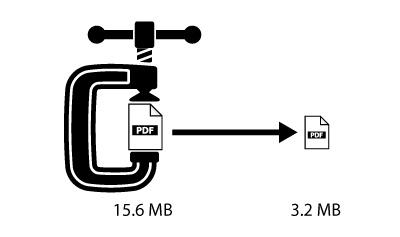
The following video demonstrates how to compress a PDF using the Reduce File Size feature of Adobe Acrobat Professional.
SmallPDF.Com
 SmallPDF.com is a free website that allows you to create and manipulate PDF files. Using this web application I was able to compress my PDF from 15.6 MB to 2.5 MB without any loss of quality.
SmallPDF.com is a free website that allows you to create and manipulate PDF files. Using this web application I was able to compress my PDF from 15.6 MB to 2.5 MB without any loss of quality.
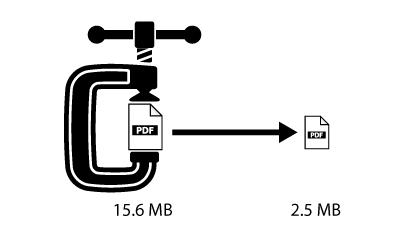
The following video demonstrates how to compress a PDF file using SmallPDF.com.
