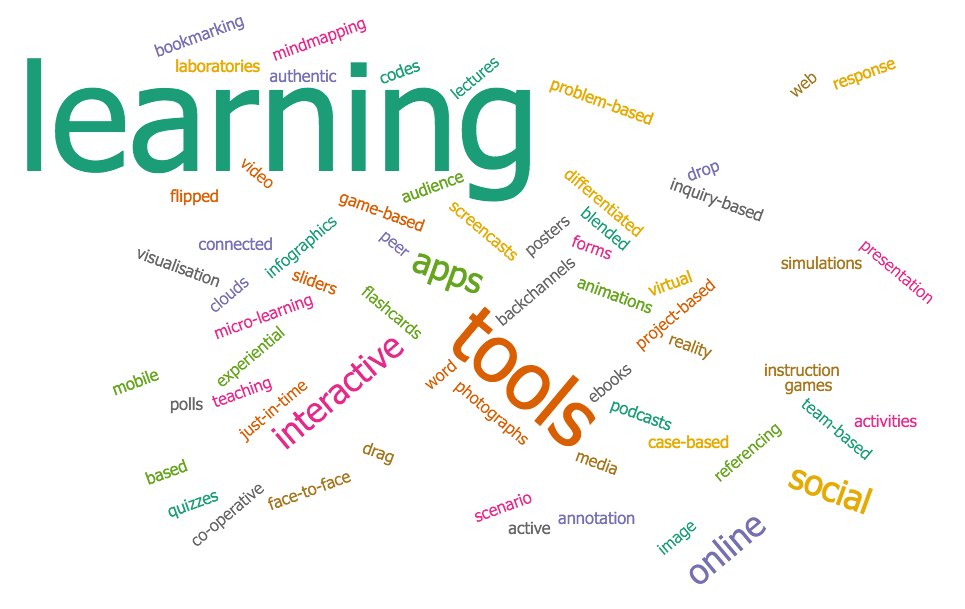| What are Word Clouds? Why use Word Clouds? Ideas for using Word Clouds | Five tips for using Word Clouds Tools |
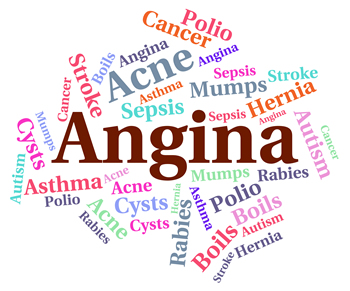 What are Word Clouds?
What are Word Clouds?
Word clouds (also known as tag clouds) provide a visual way of representing textual data. Essentially word clouds are a useful tool to help visualise text. They can be used:
- to show the Word frequency in a piece of text, (where words or groups of words that are more frequent have a larger font size)
- only unique words/ideas generated, or
- for decorative purposes, where word frequency is manually controlled by the creator of the word cloud.
Back
Why use Word Clouds?
Word clouds:
- make it easy to identify trends or patterns in text through their ability to clearly visualise word frequencies in a given piece of text. These trends and patterns may be lost in sentences and paragraphs of text or at least, are considerably more difficult to identify.
- help you to communicate effectively and make it easier for learners to understand key principles or findings in qualitative research.
- are a great way for learners to synthesize, summarize and hone in on the key ideas relating to a topic.
Back
Ideas for using Word Clouds
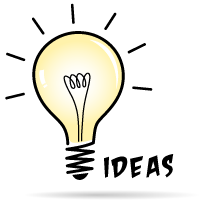 Word clouds can be used as an individual activity or as a collaborative activity.
Word clouds can be used as an individual activity or as a collaborative activity.
Visual overview
Use a word cloud to provide an overview of a lecture topic, assessment criteria.
Text analysis
Paste a web based reading or a famous speech into a word cloud to get a text analysis of the key themes. Using a Word Cloud for text analysis is great for studying language, politics, history or communication.
Demonstrate understanding
Learners could create Word Clouds to demonstrate their understanding of a topic and compare their word clouds with others.
Study aid
Learners could put their lecture notes through a word cloud to identify key concepts and themes to assist with assessment preparation.
Compare and Contrast
Learners working in groups could be asked to generate two Word Clouds one that Compare and Contrasts a particular approach. For example, in a music class, learners could be asked to compare and contrast a jazz version and heavy metal version of the same piece of music.
Brainstorming
Individual or collaborative brainstorming, for example, in a business class, learners could create an individual or collaborative word cloud about the traits or qualities of leaders. A law or business class could generate a list of professional ethics, which could then be used as a basis of a class discussion.
Audience response
The lecturer could pose a question and learners add their text response to a collaborative Word Cloud, which can then be shared with the class.
For example, the lecturer could pose a question and learners add their text response to a collaborative Word Cloud, which can then be shared with the class. For example in an Education class learners could asked to contribute to a collaborative word cloud in response to the question What behaviour management strategies suitable for middle school children?
Back
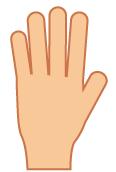 5 Tips for using Word Clouds
5 Tips for using Word Clouds
- If generating your own list to be added to a Word Cloud use either Word or a text editor to capture your words, just in case something goes wrong with the application. You don’t want to loose all of your great ideas.
- The majority of Word Cloud applications treat the spaces between words as separate words, if you have a phrase to be added the tilde key (~) keeps words together as a group. You will need to check this with each tool.
- If you want to import your Word Cloud into a slide presentation for projection in a lecture or conference room, ensure that you have good contrast between the foreground and background colours and a clear, readable font to ensure your audience can read it clearly at a distance.
- Some word clouds only include words that they can fit in the word cloud, so you need to be aware that not all of your words may be included.
- If using a speech or reading for generating a Word Cloud you may opt to switch off the use of small words in the settings.
Back
Tools
There is a large range of Word Cloud generators available for use. By far the most common type of word cloud is one that allows an individual to create a word cloud. Collaborative word cloud generators are much rarer but have a lot more potential in lectures and tutorials to enhance student engagement.
Wordle
Wordle is probably one of the earliest tools for creating word clouds and most well-known. In recent years, due to changes to browsers and Java, Mac and increasingly PC users have not been able to use the tool. However, recognising the popularity of the product, the developer of Wordle has now created a free downloadable application for both Mac and PC users.
Once installed the Mac or PC version of Wordle works exactly the same as the old web version. It allows you to create word clouds in a variety of styles, layouts and colours, with the most frequently occurring words being larger and bolder than less frequently occurring words. Through the downloaded app, you are able to print your word cloud or save it as a .PNG file.
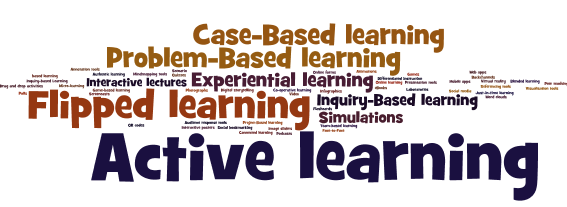
The following video demonstrates how to use the downloadable version of the Wordle App to create and customise word clouds.
Back
Word Art
Word Art is an extremely flexible web-based tool for generating word clouds that does not require the creation of an account. Within the application you can change fonts, font size, layouts, shapes, and colours. Additionally, you can upload your own shapes/images or add text to suit your specific project. The limitation is you can only download the low quality png or jpg version of your word cloud. If you need a high quality image you will need to take out a subscription. Word Art is available at: https://wordart.com.
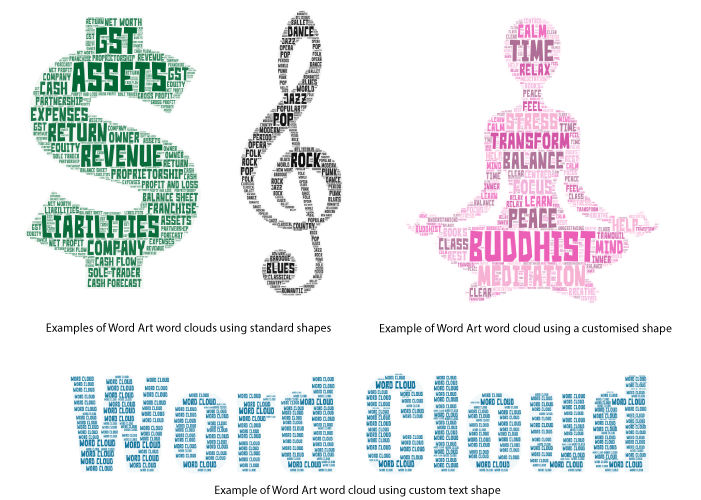
Back
Tag Crowd
Tag Crowd is a simple to use web-based tool for generating word clouds. It allows you to enter text, a web page URL or upload a file to generate your word cloud. Simply tapping on the visualize button generates your word cloud.

Back
WorditOut
WordItOut is a free web-based tool, which can be accessed through a browser on any device. It allows you to create word clouds from a URL, documents, plain text or tables. You can choose from a variety of colours, fonts, font sizes and layouts. Word Clouds generated can be set as private or public. WordItOut also provides embed code for embedding word clouds in your web site.
WordItOut tries to use as many of your words as possible, but it does discard those that it cannot fit into the word cloud. The only thing that was a bit of a minor irritation for me compared to other word cloud tools is the need to provide an email address to get your word cloud.
Back
WordItOut is available from: http://worditout.com/
Mac, PC, Android, IOS, Windows tablets through a web browser.
Wordsift 2
Wordshift 2 is a web-based tag cloud tool. It provides five cloud styles. Words can be arranged randomly or in alphabetical order, reverse alphabetical order, common to rare or rare to common word usage.